Synctunes Wireless Troubleshoot
- When I try to connect I get an error message: A connecting attempt failed because the connected party did not properly respond after a period of time, or established connection failed because connected hose has failed to respond
- I have bought the pro version but still I can only sync one list – synctunes says get pro version
- I can connect successfully but during the sync I get a message, service stopped or bad response
- I can not Install synctunes desktop I get an error 1001:Installutillib.dll Unknown error
- The setup is not recognized on Mac
When I try to connect I get an error message: A connecting attempt failed because the connected party did not properly respond after a period of time, or established connection failed because connected hose has failed to respond
- To resolve this problem first make sure both your desktop/laptop and tablet/mobile are connected to the same wifi network. If they are connected to different access points, then they can not connect even if you enter correct ip address.
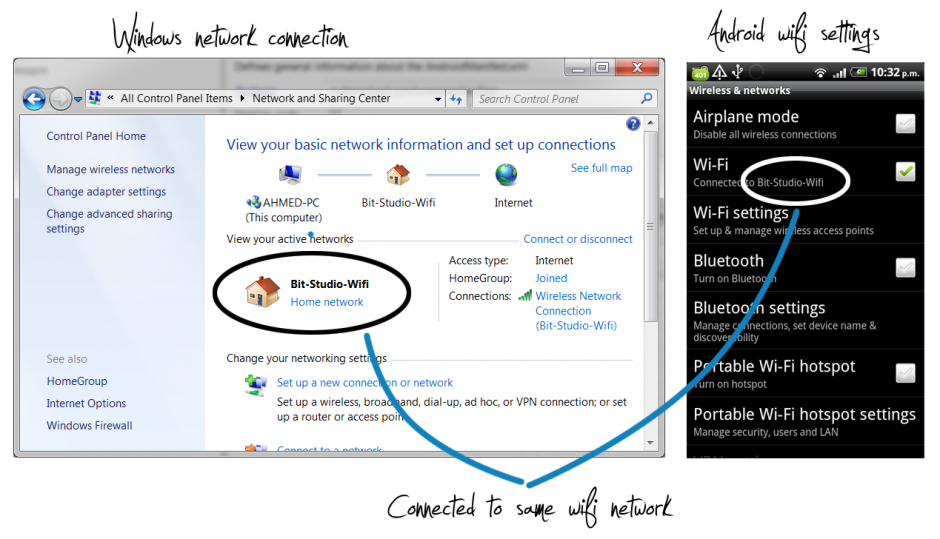
- If you have installed both the paid version and the free version on the same device make sure you uninstall the free version by going to andoid home screen -> Settings -> Applications -> managed applications-> installed applications-> Synctunes wireless free , tap it and follow instructions to remove it . Just keep the paid version on the tablet/mobile
- Exit both apps Synctunes mobile -> Quit and also exit the synctunes desktop on you desktop computer/laptop
- Now on the tablet/mobile open apps and start synctunes wireless mobile app. On the main screen of the app you should see a Ready status at the bottom of the screen. Beneath the Ready status it says Open synctunes desktop app from computer mobile ip x.x.x.x port xxxx , note down the ip and port numbers we will use them in the later step
- Now on the desktop/laptop start the Synctunes desktop app by opening all programs-> Synctunes desktop-> synctunes desktop app.
- The app will start and show you the connection box that says Enter android mobile ip and port Clear them by deleting their contents. Now for ip use the value you noted down in the step 4 ip format is x.x.x.x (x are numbers) type them exactly as it was shown on the tablet/mobile
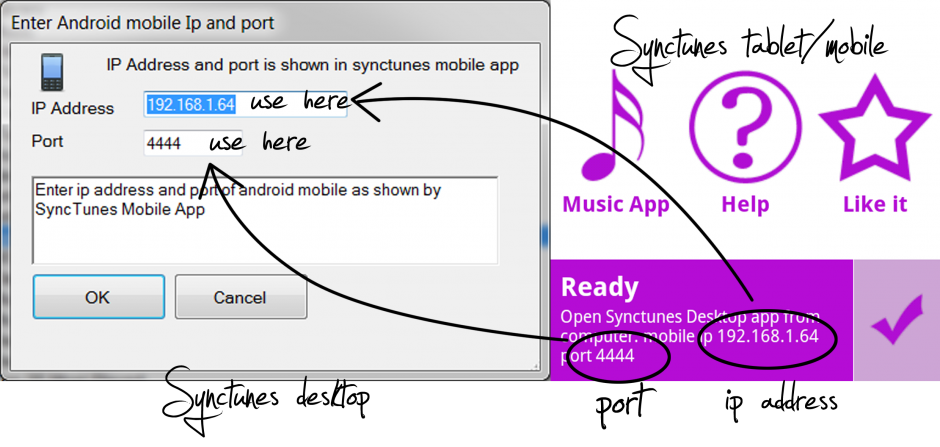
- Now connect with the button and if the connection is successful, the connection box disappears, if the it says invalid IP or invalid port, that indicates you did not enter the values correctly in the connection box check them again from your tablet/mobile
- Once successful connection you can select all of your desired playlists that you want to sync with your tab/mobile and click sync button and to continue syncing.
I have bought the pro version but still I can only sync one list – synctunes says get pro version
You can sync only list because in your tab/mobile you still have free version in use. Please completely remove the sync tunes free app as follows.
Android home screen -> Settings -> applications -> Synctunes wireless free . Tap to remove it and follow instructions.
After having removed the free version go to apps to start Sync tunes wireless pro and sync as usual
I can connect successfully but during the sync I get a message, service stopped or bad response
This particular error happens when your tablet/mobile has lost the wifi connection while synctunes was syncing. If this occurs frequently then you need to ensure your tablet/mobile is close to router and has good wifi signals.
To resume the syncing, you should open synctunes mobile->Quit and then start again. Stop and start Synctunes dektop also and use new ip and port settings as shown in the synctunes mobile app
I can not Install synctunes desktop I get an error 1001:Installutillib.dll Unknown error
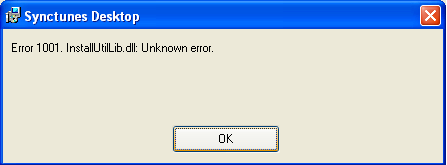
This would occur if your system does not have Microsoft .Net framework 3.5 installed. Please install Microsoft .Net framework 3.5 from here and then install synctunes desktop
Comments